You can arrange to meet and chat online with other members with this tool.
ThaiLoveLines.com allows you to initiate a process whereby you arrange to meet online utilizing one of our two most popular direct communications tools:
- Instant Messenger Chat.
- Skype Chat or Phone.
This powerful dating tool lets you select a date, time and one of the above to chat online with another member who you would like to know more.
To use Make a Date, find the Make a Date icon on the profile of the other member. You will open up a the Make a date facility showing a short profile of this member.
The following is the process and how it works:
- Select the Make a Date button and open the Make a Date page with the mini profile.
- Select a Date, Time and mode of communication to chat with the other member.
- Press Make a Date and the system will confirm that your request has been sent.
- You can then view the detailed profile of the selected member as you exit this part of the process.
- The other member will receive an e-mail with your photo and details of the proposed online rendezvous.
- They will reply Yes or No. It may not be possible for them to be online at this time for instance.
- If Yes, you will receive an e-mail confirming the online meeting.
- If No- you will receive an e-mail letting you know that the other member cannot make it at this time.
This facility is available to Premium Members only as these communications tools are Premium functions.
If you are using this facility please remember:
- Allow for time zones.
- Be online 10 -20 minutes before your online meeting to check that your internet facilities are functioning.
- If for any reason you cannot keep an appointment, e-mail the other member in advance.
Premium Membership is only $19.99 per month and this is one of many reasons why it is such good value. Premium Membership allows ThaiLoveLines.com to recruit more members and constantly upgrade our facilities.
We look forward to seeing you online soon.
|