Receive match alerts of members who exactly match your ideal partner selection
This programme is a Standard Membership facility which will alert you to members who have joined ThaiLoveLines.com and who match your ideal match settings. All matches will be from profiles with photographs posted. This means that if your profile has no photograph posted, it will not be matched against other members although you will still receive matches.
How it works:
- Your Ideal Match: When you complete your online profile, Section C outlines your 'ideal match.' This is the basis for making matches for your with new members joining ThaiLoveLines.com or older members updating their profiles or photographs.
- Go To Match settings: You can alter this setting automatically at anytime by going to Update match settings in your Membership panel found in your Members Control Centre.
- Expand or Refine your match levels: Here you can expand your match profile by widening the ideal match settings by age group, appearance and other settings. The matches you receive will be exact matches to these settings with smoking and social preferences taken into account.
- Daily matchmaker programme: ThaiLoveLines.com staff will run a daily matchmaker programme which will send e-mail alerts and add matched members to your My Match settings found in your Members Control Centre.
- Switch On/Off Match E-mails : Some members like receiving e-mail alerts with a photograph of the member who matches your requirements while others do not. You can switch on or off your match e-mail alerts in your Match settings page.
- View your last 50 matches: You can view the last 50 photographic profiles that have you have been matched to by clicking My Matches in your Members Control Centre.
- Here is a Tip: Update your profile with new information or a new photographic and your profile will be matched again against all the members on ThaiLoveLines.com. You will only be matched once however against another member.
Follow up: Make sure to follow up on any profiles that really interest you by making communication through all the communications facilities available to you.
As a Standard Member, these include:
- Flirt Messaging
- Social Network invitation
As a Premium Member, your expanded options are:
- IM - Instant Chat
- Skype phone, chat and SMS
- E-mail Centre
- Meet your Match
- Make a Date
If you are still a Standard member, you can upgrade to Premium membership in minutes for only $19.99 for 1 month, $39.99 for 3 months, $69.99 for 6 months or $119.99 for 12 months. |